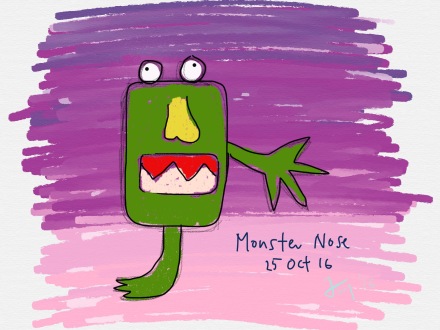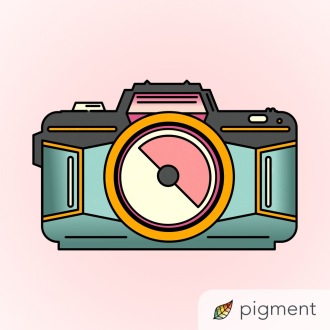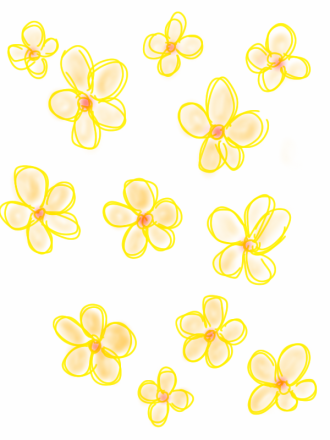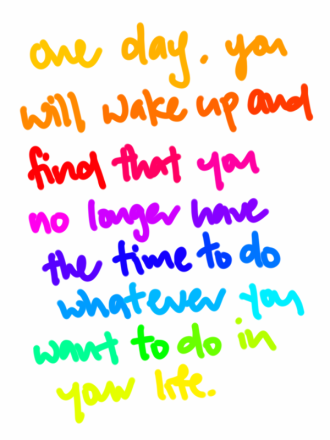When I iPad Air 2 a year ago, I had two main goals in mind. First, was to use it to help me with school work, and the second, was to create digital art with my new tool. I’ve made tremendous progress on the first front, but I’m ashamed to admit that there is zero to no progress on the second. To be fair though, I did download some apps and played a little with them over the course of the year, but there was really not much progress, as I never moved into the comfortable stage of creating digital art on my iPad.
But! Today is the day this all changed! 🙂 Well, at least I’m hoping that it’s a sign of positive change and to making more digital art. I’ve got inspired by Amy’s latest blog post and her linked Instagram post, and since I’ve got some time today, decided to try and do something on my iPad as well. Amy uses a paid app, but the apps I’ve used can all be downloaded for free, with paid add-ons if you want to expand the function of the app. I’ve yet to buy any of these add-ons (since I’m poor) but you can still create some cool looking stuff with just the free version. Here’s a look at what I’ve created:
These two are created using the SketchBook app for iPad. It’s the first drawing app that I downloaded because I am used to this app. If you have seen my previous posts on digital art, you know that most of them were done on the SketchBook app for my Galaxy Note device. It was a little hard to get used to, because I’m essentially using the downgraded version on my iPad but oh wells, it works. I tried to the fun colourful background that Amy did, and ended up with a bokeh like background. What I really liked about the app is that you could do layers, so I could change the background colour at will. The app also save the layered file so you can always go back to edit it, which is a function that wasn’t available on the Note device.
This one is created on an app called Tayasui Sketches, which is available on Android and Apple devices. Comparing this with the SketchBook app, I would say that this app is more dedicated towards painting, and feels more artsy to me, as the tools available features texture like crayon and paintbrush. The free version doesn’t allow addition of layers though, which is a shame but I still like it because it offers something different from the the SketchBook app. The in-app upgrades for the app looks great, and I’m tempted to purchase them sometime in the future, but we’ll see how it goes.
These are basically the apps that I have on my iPad that I use for creating digital art. It’s all still in infancy stage but at least I’m having fun. That’s what creating art should be all about, no? 😉
The last app I want to share with you is an adult colouring app called Pigment, which you can download for free. What I like about the app is that it has many different pages for you to colour, and also allow you to colour in texture like colour pencils or air brush, in addition to the bucket fill. The app also saves all complete and incomplete work you have done, so you can always come back to it at a later time. There is premium access which grants some cool textured brushes like oil, glitter and wood, which are honestly quite gorgeous, plus access to all available colouring books and pages. Unfortunately, premium access works on a subscription basis, rather than a one-off payment, so it’s not something that I would look into buying. The free version works pretty well if you just like to enjoy colouring and would like to de-stress. Here’s one I coloured in just now just to try out the app. I didn’t spend too long thinking of the colours because they have preset colour palettes for you as well. Isn’t that nice?
I did use a stylus for all my drawing and colouring, which is the Adonit Jot Pro. It’s a pretty good stylus, good for highlight notes on pdfs and broad usage like colouring and painting in. I find it to be a little lacking in detail work though, but it could just be me not being used to the precision disc tip. Handwriting function also works horribly on the Adobe Reader app, which I believe is an app problem rather than the stylus problem. One thing to note is that this stylus doesn’t have palm rejection, which can be a little hard to get in details in drawing as you can’t rest your palm on the screen.
Hope you enjoy this little look at the apps I used on my iPad to create digital art. It’s not something I would turn to all the time, but still an option on the days I would like to do something a little different. Plus, I can do it on the go where I might not have my physical art supplies with me.
Sorry that it took me a while to get posting again. The last two months have been pretty hectic as I was out of town for extended periods of time, and also falling sick once or twice. I have a few posts that I want to get posting so hopefully they can come in when November rolls around. Until next time!